Step-by-Step Guide
1. Start by setting up SSO for Azure (IDP-initated).
2. In the CloudSaver app, select Settings, then Single Sign-On and click Change SSO Settings.
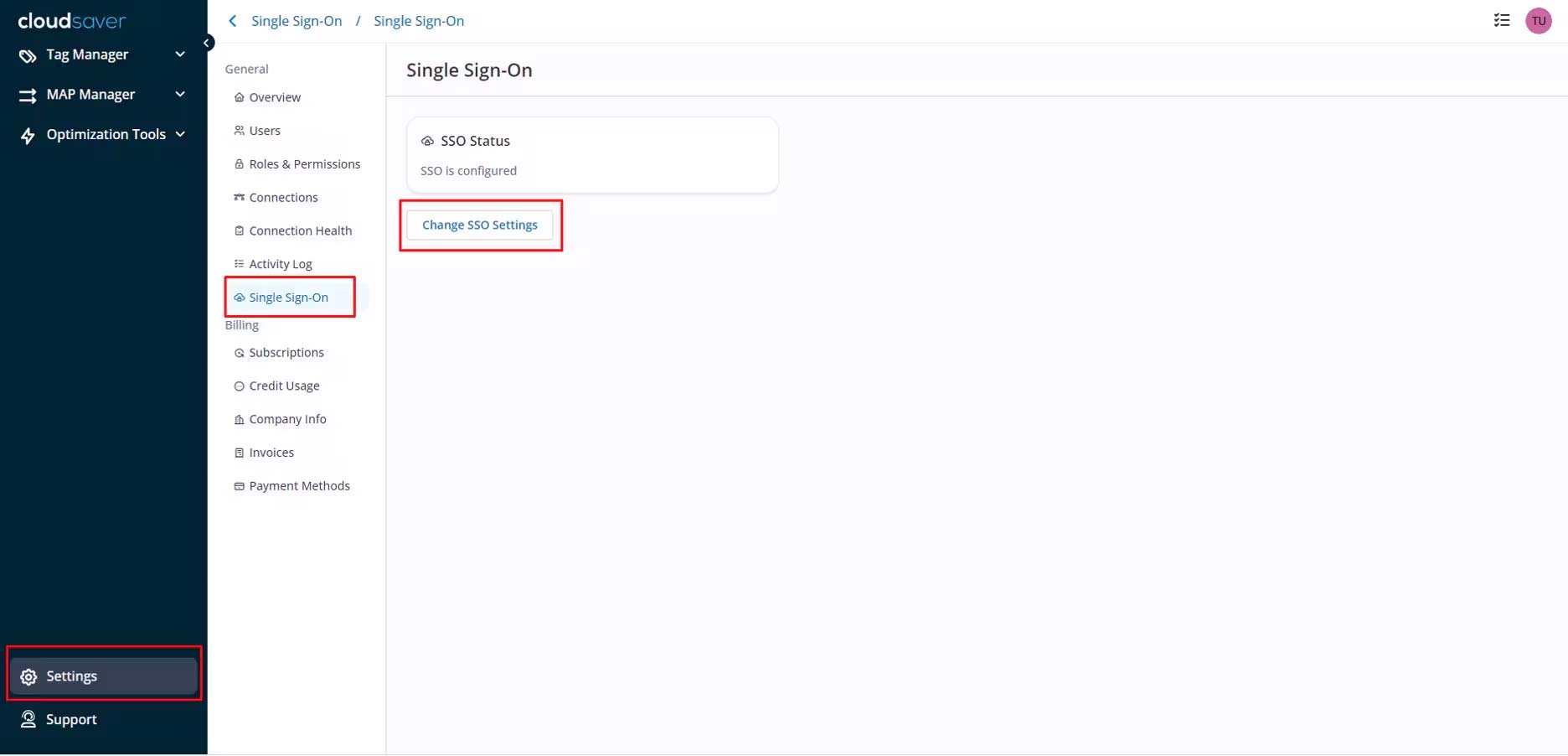
3. To enable SP-initiated flow, enter the email domain name on the Configure Single Sign-On page. For example: If your email is test@cloudsaver.com, then your domain name is cloudsaver.com. Click Submit Configuration.
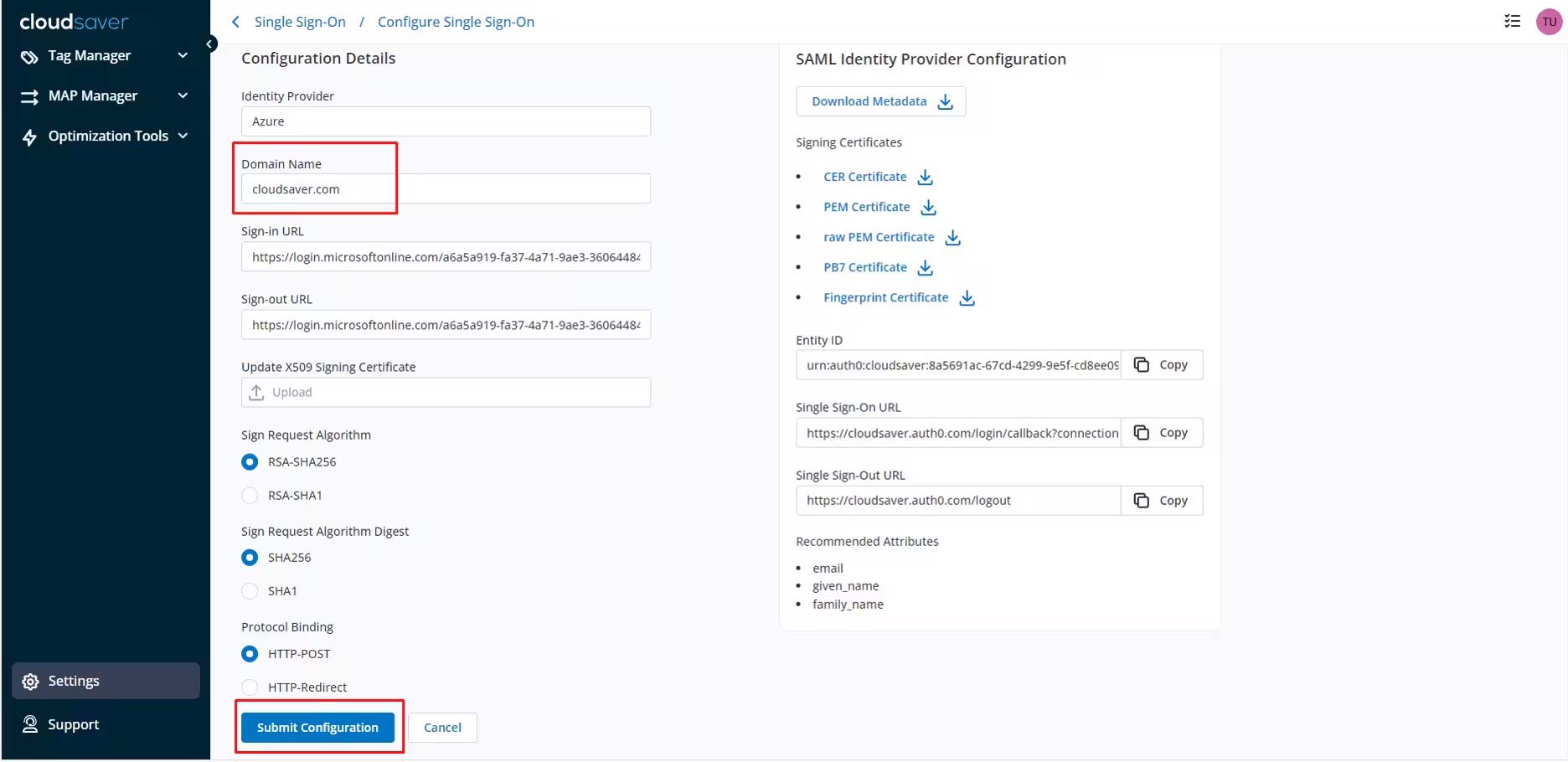
4. SP-initiated SSO is configured. Our application will now redirect users to Azure to login if the email address contains the domain specified.
In this article