Step-by-Step Instructions
Below is a list of step by step instructions on how to use the tag consolidation tool.
1. Click on Tag Intelligence
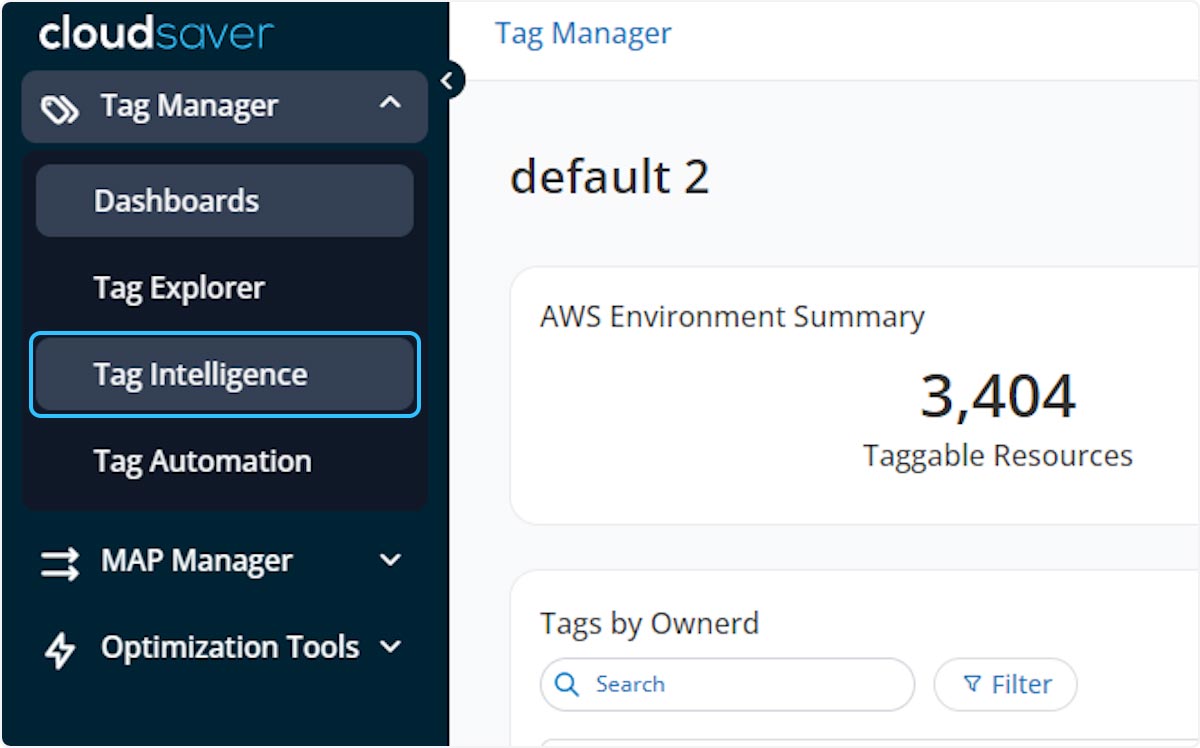
2. Click on Tag Consolidation
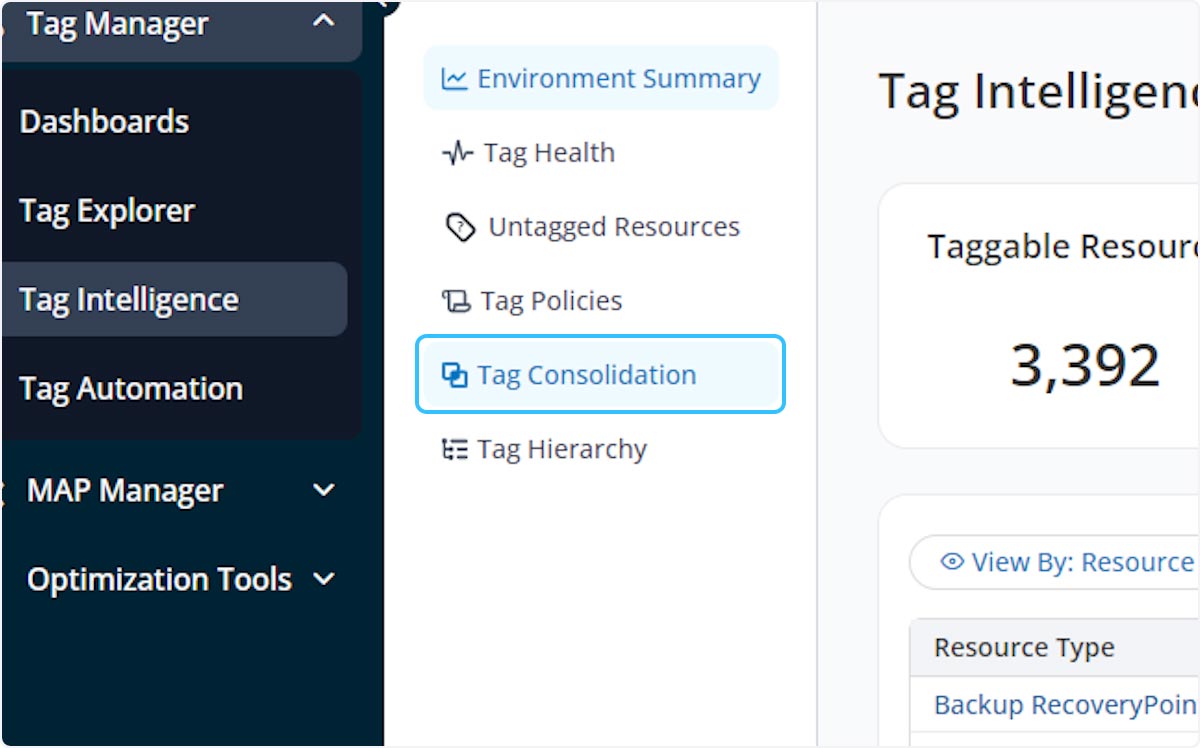
3. Select the tag keys you want to consolidate. Do not select a tag key that is already formatted correctly as this will slow down the change process.
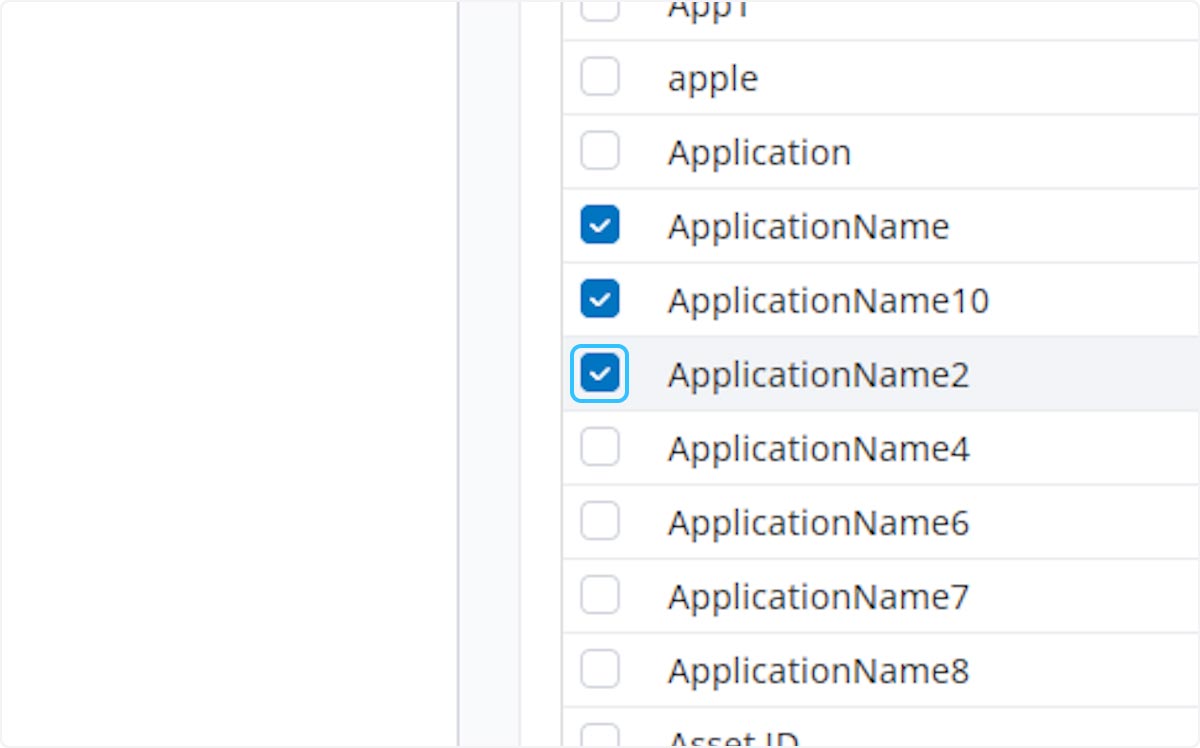
4. Click on Update Keys
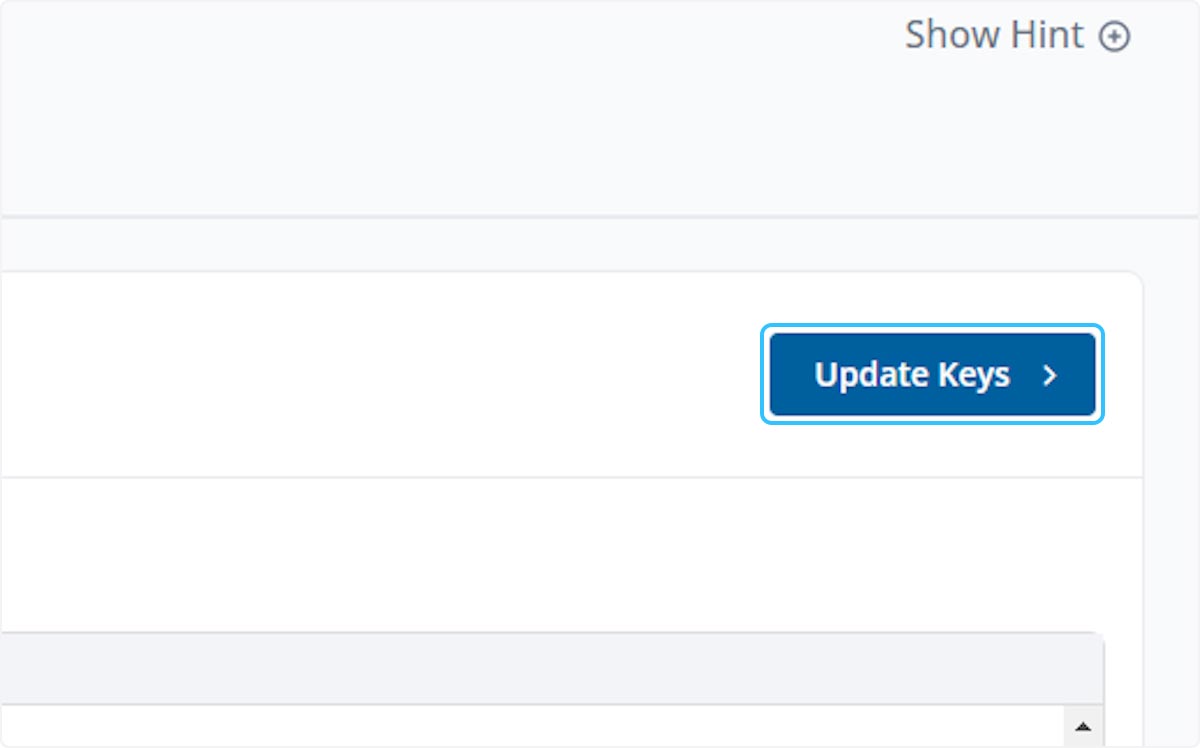
5. Type the desired/correct key value that will be used to replace the other keys.
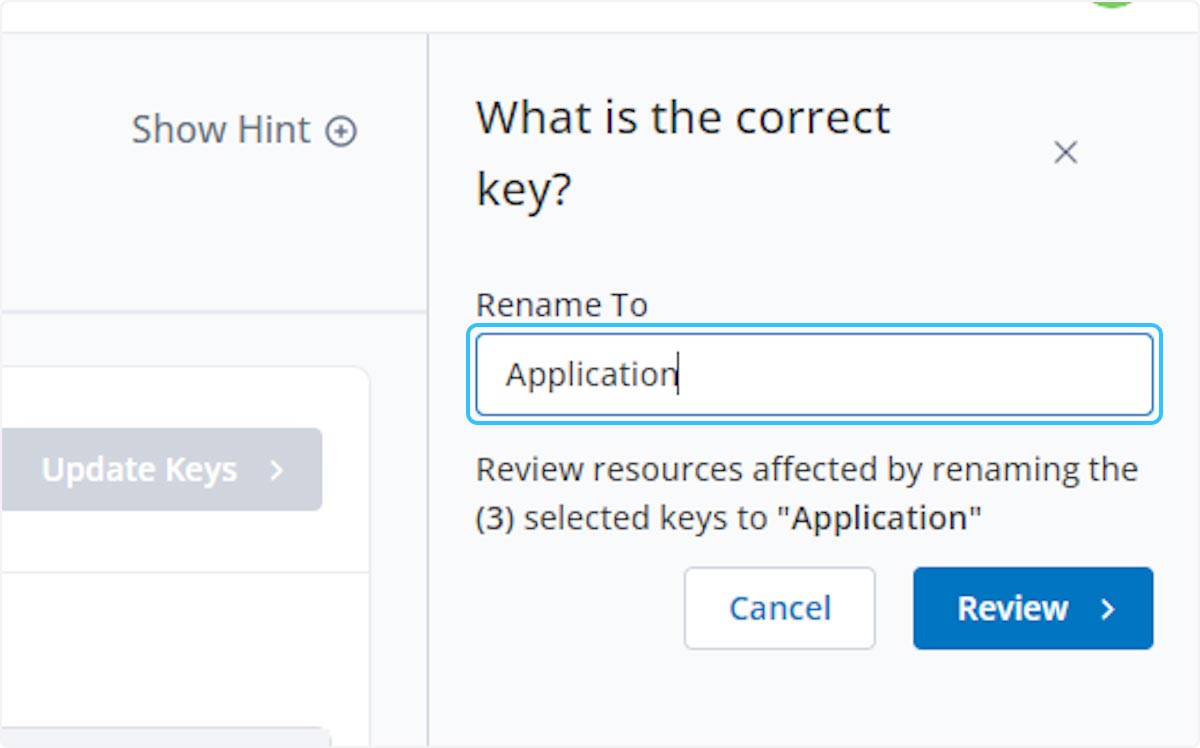
6. Click on Review
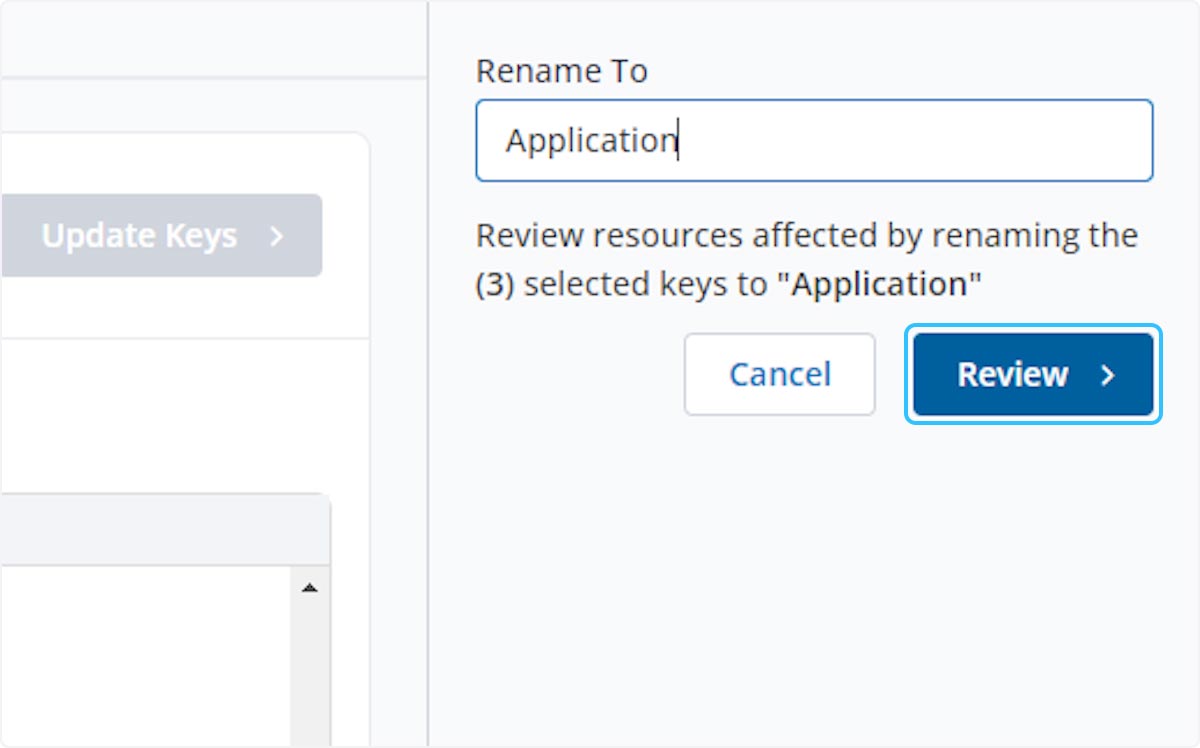
7. Click on Rename Tag Keys
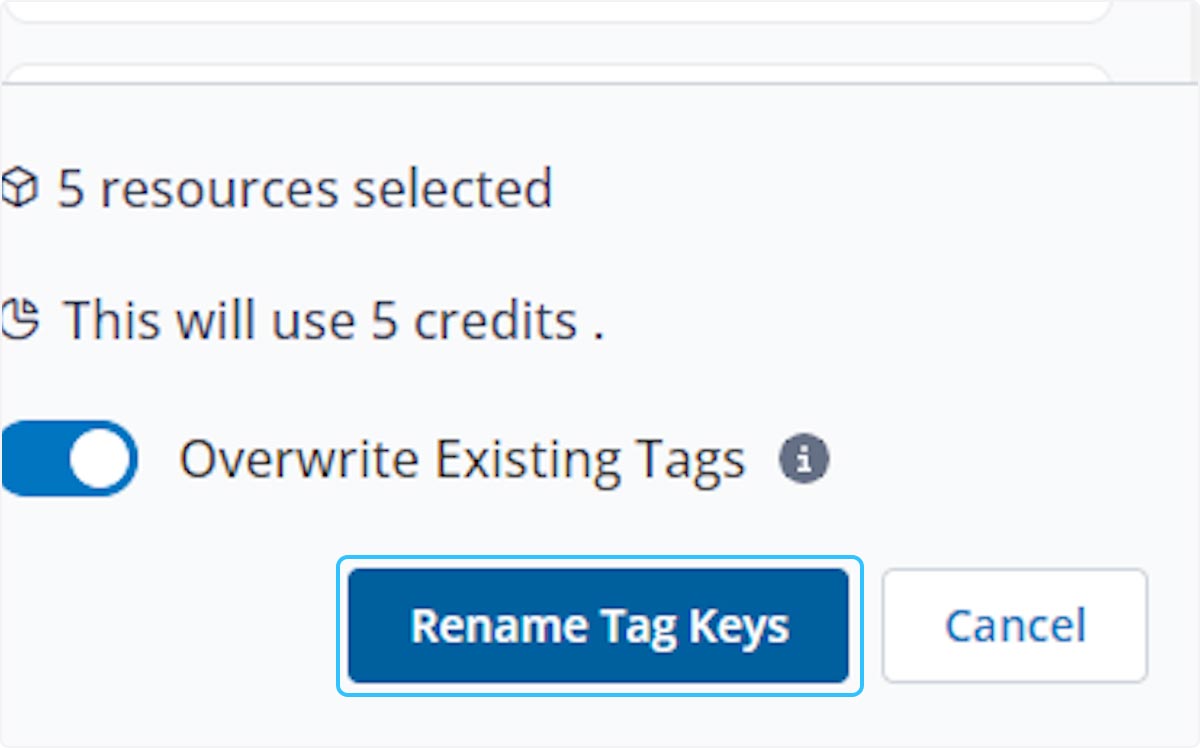
8. The status of the change task can be seen by clicking the ‘Tag Update Task’ pop up.
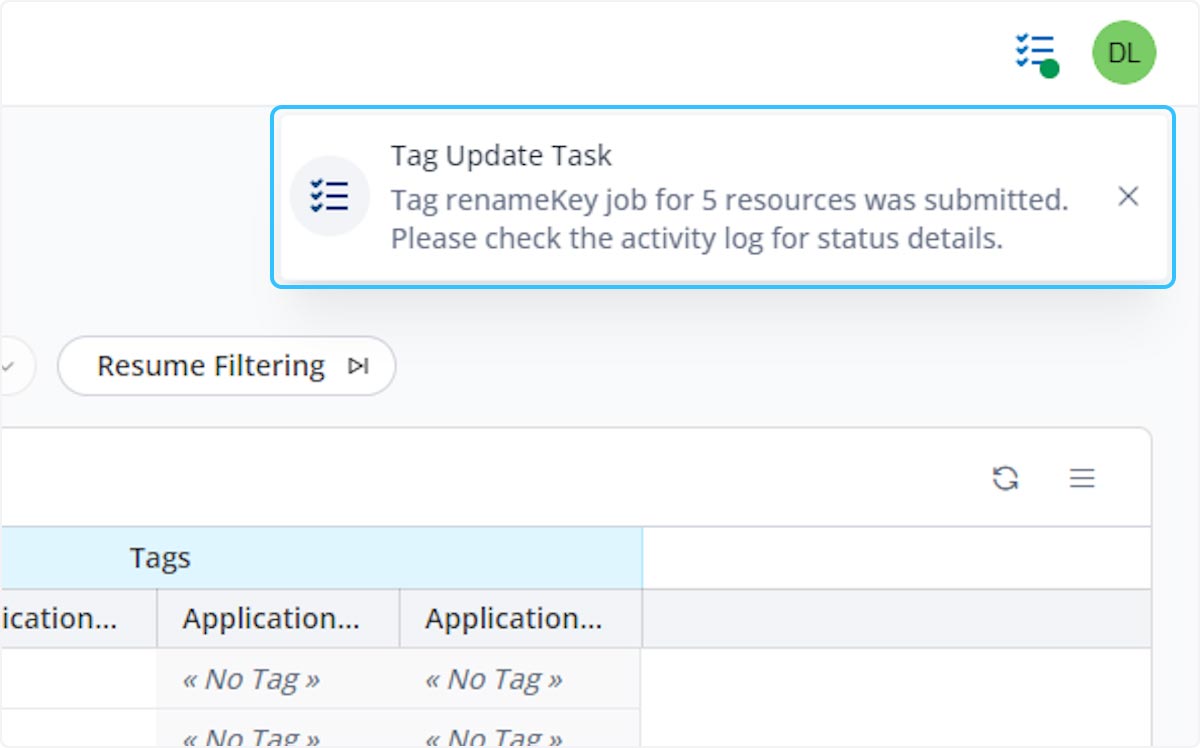
In this article